The Answers To Our Frequently Asked Secrets!
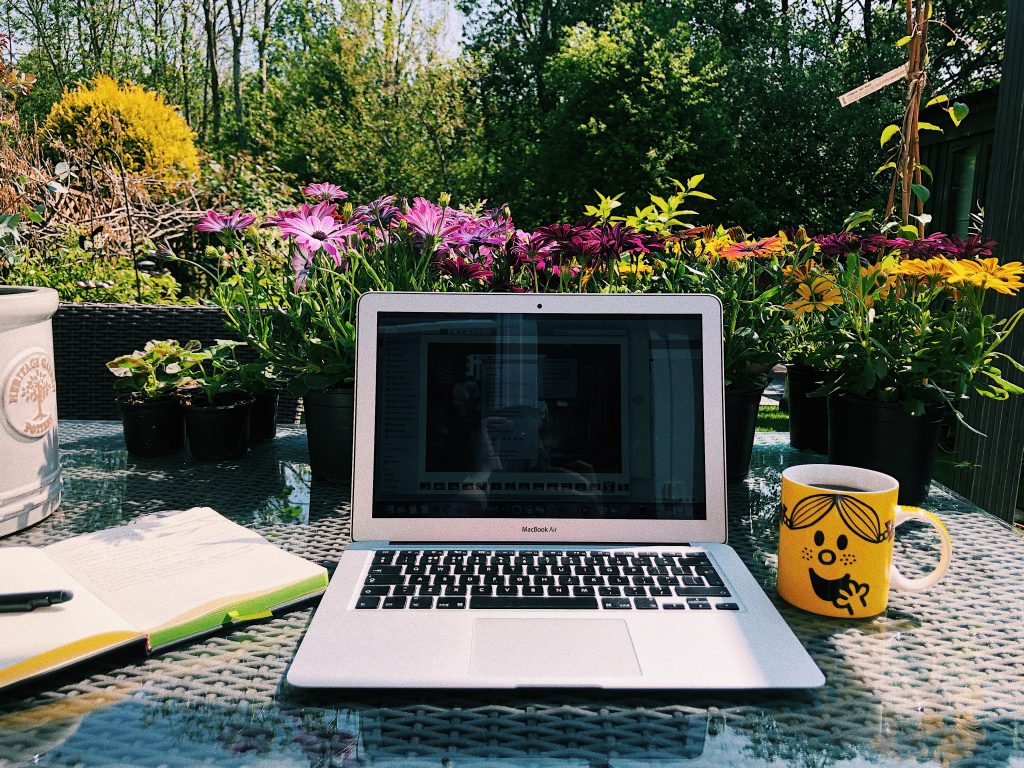
Team Building FAQs
Once you have selected your experience, we will send you an easy form to be filled in by your team, to confirm which experiences each attendee will be doing and to provide us with the best delivery addresses of each participant. Once your packages have been sent by ourselves and/or our suppliers, your address data will be removed from all systems
Not at all; if there is a large group of you who would like to participate in different activities, we’re able to split you up and hold different experiences in different virtual rooms on Hopin. Simply let us know and we can build the event to your specifications.
We host all of our events on an amazing system called Hopin. Prior to your event we will send you instructions on how to create a profile on Hopin. It’s a simple process that will only take a few minutes to complete. You will then be sent a link to your virtual event space that you will use on the day, as well as a small handbook to help you navigate the system better.
Dependent on the size and scale of your event, you will have up to 4 event managers to help you with every aspect of your event, from managing technical difficulties, to ensure that everyone is in the right room at the right time. You will have a best point of contact if you run into any trouble.
General Virtual Event FAQs
We cover lots of different types of events that will seriously entertain your customers and delegates! These include:
- Webinars: Online seminars enabling presenters to connect with audiences and interact via Hopin
- Virtual conferences: Replicating a traditional conference in an online environment. Find out how we can help deliver your virtual event online here.
- Networking Events: Providing the opportunity to chat and discuss ideas with likeminded people as though you were at a live networking event
- Virtual Team Building – Build stronger relationships with remote workers by improving skills like communication and collaboration, while also promoting friendships and alignment through online team activities. Find out about Secret Virtual Team Building here
- Virtual Event Consultancy – Create a plan on how to deliver a virtual event from start to finish. Want to become a master? Find out how we can help you here!
- Virtual Christmas Parties – Bring some festive cheer, even if it is online with our Festive virtual Christmas Parties; we have so many different activities there is something bound to please everyone!
Virtual events have grown in popularity in recent years, as businesses extended their reach to audiences worldwide. Much like any event, running a virtual event involves a lot of planning and preparation! Regardless of whether you’re running a virtual conference or a Virtual Team Building Activity, you can follow these simple steps to ensure the success of your virtual event:
- Understand your audience and the ‘why of’ your virtual event
- Choose your team i.e. presenters, speakers, guests, moderators and more
- Select the best day and time to host your virtual event for maximum attendance
- Define the format and interactive content e.g. live webcasts, webinars, Q&A, discussions and more
- Select your platform for hosting the virtual event e.g. Hopin
- Choose your topic and create engaging content
- Promote your online event via social media, email marketing, landing pages, websites and more, to attract registrants
- Practice, practice, practice – complete several tech and practice runs to you and your speakers are prepared
- Run a test stream (if you’re streaming live) to test your internet and audio levels before going live
- Follow up with attendees by sending a thank you email and a link to any downloadable assets post-event
Virtual conferences have been growing in popularity in recent years, as businesses are transitioning their traditional conferences online to extend their global reach, reduce costs and safely engage audiences into the thousands. Much like any event, it takes time, careful planning and preparation. So, when it comes to running a virtual conference, you can ensure it’s a success by following these simple steps:
- Decide on your business goals for the virtual conference
- Define the format and interactive content e.g. live webcasts, webinars, Q&A, discussions etc
- Choose the best virtual event platform to suit your goals e.g. Hopin
- Define your audience
- Choose your topic and select your team i.e. presenters, speakers, guests, panel, moderators, etc.
- Select the best day and time to host your virtual conference to maximize attendance
- Promote your conference with at least 6 weeks lead time via social media, email marketing, landing pages, websites and more
- Practice, practice, practice – complete several dry runs
- Run a test stream (if you’re streaming live) to test your internet and audio levels before going live
- Follow up with attendees by sending a thank you email and a link to any downloadable assets post-event
You can find out more about Secret virtual conferences here!


Virtual Conferences FAQs
This simply means that at some point you’ve previously attended a Hopin event. If you can’t remember your password, just click ‘forgot password’ and reset this in your inbox, then go back and click on your ticket link again to see your ticket options. Sometimes in this process, you may lose the event – when that happens you may be best signing out once you have clicked onto the link above and then clicking the link again and then re-signing in, Hopin can remember previous logins so does not always pick up the event the first time you log in.
Unfortunately, we can’t control your WIFI speeds, is there another location you can view from, can you try resetting your router or checking how many devices you have connected, or how many tabs you have open? Please do remember, all sessions are recorded and you will have access after the event to watch at your own leisure.
If you are using Internet Explorer or Safari you will have issues, we recommend you use Chrome or Firefox, and if you are still having issues please clear your cache/history and restart your device. Have a phone as a back-up – Hopin is very accessible on your phone.
This can happen if you are using Internet Explorer or Safari, so please log out and return using Chrome or Firefox.
Please refresh your device, sometimes if your WIFI drops and you are a second or so behind, you simply need to refresh to catch up. The menu bar works alongside all the timed sessions, therefore when networking is available, or the expo booths, a LIVE/NOW sign will appear on the left-hand side, you can click on these to enter that area.
Yes, all the sessions are being recorded and will be shared with you after the event.
If you’re having trouble joining a Session, make sure you refresh the webpage. Most of the time, a refresh of the webpage will fix the problem.
Secret Showcase FAQs
You may have 1 sales representative at each event only. If you wish to have more than 1 sales representative at the event, the representative must work for the same hotel and this will incur an additional £500+VAT charge for all 4 events. This charge will remain the same regardless of how many events you choose to bring more than one representative to.
Each individual hotel is able to be part of The Secret Showcase. Should you wish for several of your hotels to be part of the showcases, we will ensure that, wherever possible, you will be placed in separate groupings to maximise the opportunity for the group.
We are very optimistic about the future of getting back to face to face interaction at events, however, should there be a lockdown we will revert to a potential of 2 back up plans – i: Dependent on the expected length of lockdown, we will postpone the events and hold them closer together. ii: If a lockdown is expected to be longer than suitable for a postponement, we will move to run the events online, using a system we know well called Hopin. Hopin will allow us to create an opportunity for you to network, showcase the venue, have 1 to 1 appointments and deliver (where suitable) presentations to all.
You will be given 10 minute appointments with each buyer at each event, as well as the opportunity to network with the buyers before/after the 121 appointments have taken place.
The duration of the core event is 2.5 hours long per day so including set up time, pack down and networking time, you can be expected to be at the event for up to 5 hours.
No. When applying for The Secret Showcase, you are committing your team to represent your venue at 4 events across the year.

